A long-requested feature
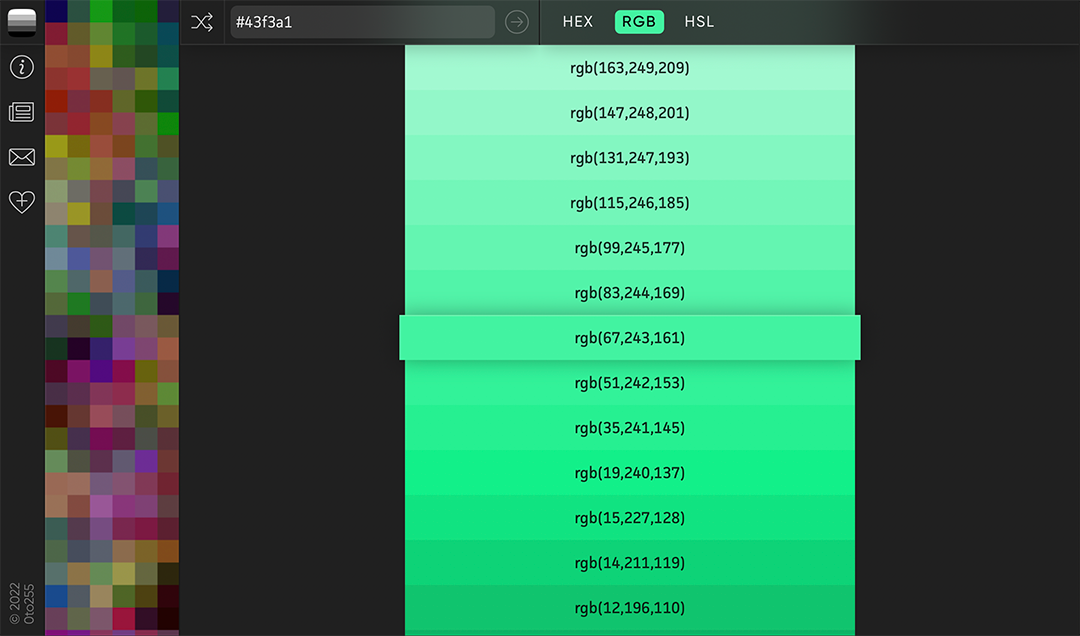
One of the most common tasks while designing is to find tints and shades of a particular color to use in various parts of a design. In early 2010, I accomplished this by manually adjusting the hex values. #900 became #800 or #a00. It was an imperfect science and I often unwittingly changed the hue or saturation. I searched for a way to more precisely do this, which led to me building 0to255. Fast-forward 12 years (wow, has it really been that long?) and 0to255 has remained focused on this specific use-case.
Simplicity has always been one of 0to255's strengths. One of my biggest inspirations for building software is the Unix philosophy that programs should do one thing and do it well, and that they should be modular, having a simple interface so they can be composed with other programs in endless combinations to fit any situation. By and large, 0to255 is a web-based color tool that adheres to the Unix philosophy.
As I've thought over the years about how to improve 0to255, while being careful to not diminish its strengths, I noticed that something was missing. I found myself frequently using search engines to convert colors between different color formats. This was particularly true when using semitransparent colors as I prefer to use the RGBA functional notation for semitransparent colors.
I'm pleased to announce that as of today, you can use 0to255 to convert colors between the three most common CSS color notations:
- RGB hexadecimal, e.g.
#f00 - RGB functional, e.g.
rgb(255,0,0)New - HSL functional, e.g.
hsl(0,100%,50%)New
In addition, given how common it is to use semitransparent colors, 0to255 now fully supports the alpha component in each of the color formats, even hex (for example, #0000ff33 and the shortened version #00f3 are valid CSS colors, “33” being the alpha component in this case).
In programming and in life, it's often important to be consistent. Whether you prefer to have spaces after the commas, no spaces, spaces-only, or any number of other ways to format a color expression, we've got you covered. 0to255 will automatically detect the specific formatting preferences from the input value and return the list of tints and shades in that same format. No checkboxes to check or preferences to set. You reap what you sow.
I hope you enjoy the new features. Don't hesitate to reach out with questions, concerns, or suggestions. As always, thank you for using 0to255. Stay well and happy color-picking!